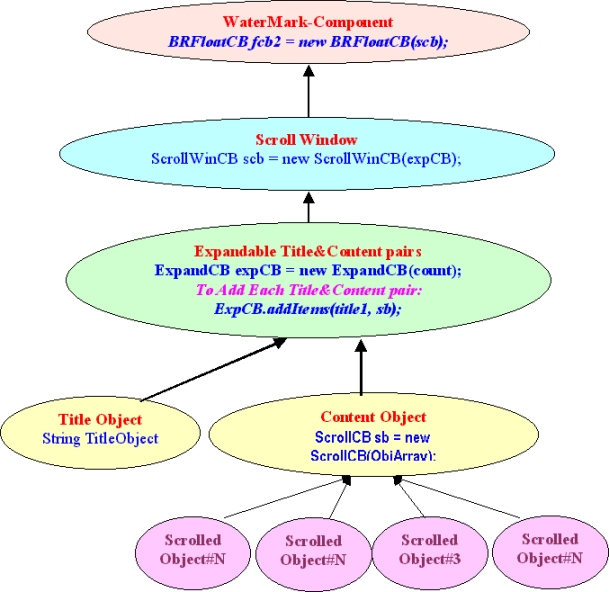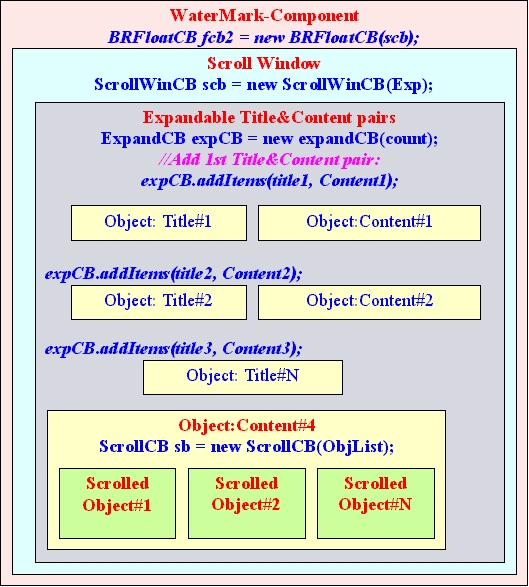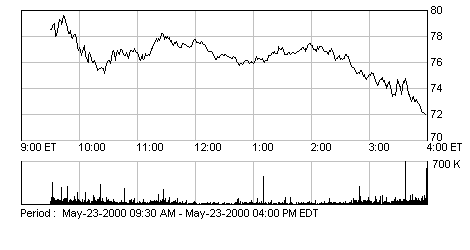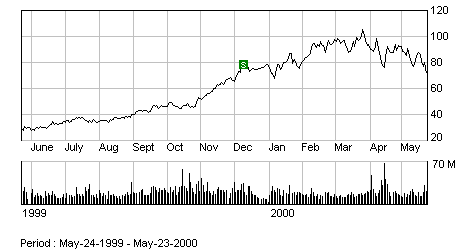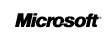Please scroll down the window to see the floating effect of the above menu
You can see an example for the seamless integration. These ElanBeans can be passed to Floater-ElanBean to get this effect.
/*************************************************************************/
/*************************Code for Hirarchical Menu ***************************/
String
Items[]={"Index","Contents","Samples","Excercises"};
String Items1[]={"Index1","Index2","Index3"};
String Items11[]={"Index11","Index12","Index13"};
String Items113[]={"Index131","Index132","Index133"};
String Items2[]={"Experts","Contents"};
String Items3[]={ "Java","Servlets"};
String
Items32[]={"Features","Forum","How-to","New","HotSites"};
String Items4[]={"JSP","EJB"};
String Items41[]={"Entity","Session"};
HierMenuCB hm = new HierMenuCB( );
// set main menu and submenu items
hm.addMMItems(Items);
hm.addSMItems(Items1, 1, Items11,3,Items113);
hm.addSMItems(Items2);
hm.addSMItems(Items3, 2, Items32);
hm.addSMItems(Items4,1,Items41);
// Adding the component to float at TOP LEFT
TLFloatCB fcb1 = new TLFloatCB(hm);
/**********************************************************************/
/*********************************Code for Scroll Table********************/
scrollTableCB scb = new scrollTableCB();
Object s_scbitems[] = {tab};
scb.setItems(s_scbitems);//pass the table to the scroller
// Adding the component to float at BOTEM RIGHT
BRFloatCB fcb2 = new BRFloatCB(scb);